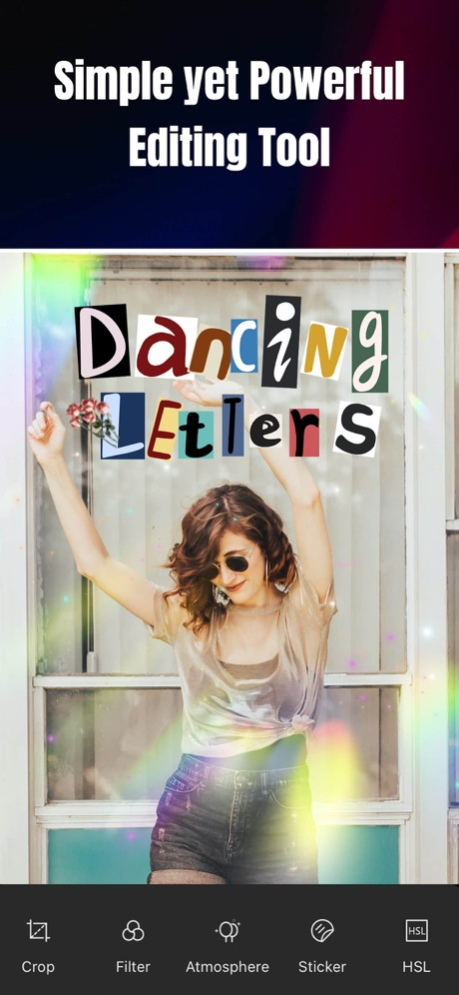MagiCut - Cartoon Photo Editor 1.4.8.2
Free Version
Publisher Description
Magicut is a free powerful photo editor to help to retouch and beautify your pictures. Combine object eraser, auto & smart cutout, multiple filters and other detailed functions on your iPhone &iPad. As an all-in-one photo editor, it understands what exactly you want with editing your photo.
Key Features:
Remove objects
Magic photo eraser wipes off the extra stuff to airbrush your pictures. The removal would make the photo more harmonious.
Cutout figures
It provides two cut editor modes: auto cutout and smart cutout. With either one, you can easily subtract the background off the target figures which also called remove background. This is an extraordinary photo toolkit for creatives because you can replace the figure with other multiple scenes. Or also, to try your own sticker maker.
Superior filters
One-click completion of stunning instagram filters. Not only simplify the colourtone, but offering applicable options for a variety of scenarios, including retro,VHS,dazz etc.
Brightness
Adjust the brightness and shadow of the picture. It would indirectly affect the color shade. Use this app to your pocket aesthetic photo editor when you don’t have enough budget to buy your exclusive aesthetic camera.
Atmosphere
By rendering the light on the photo scene, our editing app help to enhance the style of the ordinary pictures. This photo app greatly optimizes the quality of the blur photo. Or in other way, you could use this tool to blur background.
HSL Toning
Coloring your casual snapshot and adjust the image parameters individually. This photo effects is powerful but require a little skill. Don’t worry, we have lessons to teach on this aspect to make you more than a vsco or photoshop pro.
Crop the perfect size & save in FHD
Crop photos to the size you want for your post on different social media. We also provide several patterns of photo frames when you save photos in high resolution.
In-App Purchase Instructions:
Once the purchase is confirmed, it will be paid through your iTunes account. Subscriptions will be automatically renewed unless you unsubscribe within 24 hours before the end of the subscription period. Payment will be made via your iTunes account within 24 hours prior to the end of the free trial period. The account will be charged a renewal fee within 24 hours prior to the end of the period and the renewal fee will be determined. After purchase, you can manage your subscription in your iTunes user account or turn off automatic updates
Privacy Policy:
https://manage.magicutapp.com/appMagicCutApi/customizepage?pageType=IOSPrivacyAgreement
Terms of use:
https://manage.magicutapp.com/appMagicCutApi/customizepage?pageType=IOSTermsofService
Mar 29, 2024
Version 1.4.8.2
Hey, guys,
With this update:
We provide you with the following functions
-Improve performance and optimize experience
Let you enjoy editing!
About MagiCut - Cartoon Photo Editor
MagiCut - Cartoon Photo Editor is a free app for iOS published in the Screen Capture list of apps, part of Graphic Apps.
The company that develops MagiCut - Cartoon Photo Editor is VIDEOSHOW PTE. LTD.. The latest version released by its developer is 1.4.8.2.
To install MagiCut - Cartoon Photo Editor on your iOS device, just click the green Continue To App button above to start the installation process. The app is listed on our website since 2024-03-29 and was downloaded 1 times. We have already checked if the download link is safe, however for your own protection we recommend that you scan the downloaded app with your antivirus. Your antivirus may detect the MagiCut - Cartoon Photo Editor as malware if the download link is broken.
How to install MagiCut - Cartoon Photo Editor on your iOS device:
- Click on the Continue To App button on our website. This will redirect you to the App Store.
- Once the MagiCut - Cartoon Photo Editor is shown in the iTunes listing of your iOS device, you can start its download and installation. Tap on the GET button to the right of the app to start downloading it.
- If you are not logged-in the iOS appstore app, you'll be prompted for your your Apple ID and/or password.
- After MagiCut - Cartoon Photo Editor is downloaded, you'll see an INSTALL button to the right. Tap on it to start the actual installation of the iOS app.
- Once installation is finished you can tap on the OPEN button to start it. Its icon will also be added to your device home screen.